March 12, 2025


When it comes to attracting top talent, a competitive salary is just one part of the puzzle. 40% of employers believe that workers leave their jobs to find a new employer with better benefits.
However, great benefits mean little if employees are unable to access and use their benefits. Benefits administration software simplifies this challenge so that employees can view and manage their benefits anytime, from anywhere.
Learn what you need to look for in a benefits administration software and what each of the top contenders have to offer.
7 Best Benefits Administration Software Shortlist
Here are our top picks and what makes each of them shine.
- Gusto - Best for startups and small businesses
- Rippling - Best for large businesses looking for a modern approach.
- TriNet - Best provider for nontraditional benefits.
- BambooHR - Best for businesses looking to distill benefits administration down to the basics.
- ADP Workforce Now - Best all-in-one solution for large companies.
- Deel - Best for international teams.
- Paycom - Best benefits administration software for employee involvement.
Benefits Administration Software: An Overview
Also known as human capital management (HCM) platforms, benefits administration software is designed to streamline the management of employee benefits. It includes tools and functions to help HR professionals and benefits administrators efficiently handle tasks related to employee benefits, such as enrollment, communication, compliance, and reporting.
Common Functionalities of Employee Benefits Administration Software
The benefits administration capabilities of each program will vary, but a few key features can consistently be found in all of the best benefits administration software.
Enrollment Planning
Your employee benefits software should help facilitate enrollment in employee health insurance plans during onboarding, open enrollment, or major life events such as the birth of a new child.
It should also allow employees to enroll and manage their participation in additional health insurance options such as health savings accounts, disability coverage, dental coverage, and vision coverage.
Self-service Portal
Employees should be able to access their side of the software to view, select, and manage their benefits options, update personal information, and access any documents pertaining to their benefits.
401(k) Administration
401(k) administration is a critical aspect of benefits management software for any business that offers a retirement plan to its employees. The software should allow employees to enroll, manage their contributions, and remain compliant with all IRS regulations and reporting obligations.
RELATED: 10 Best HRIS Systems List for 2024
Carrier Integration
Platforms integrate with insurance carriers and benefit providers to allow for seamless communication and data exchange. This ensures accurate enrollment information and timely processing of benefit-related transactions. It can also relieve your human resources department of the burden that can come with being a go-between.
Cost Tracking and Reporting
Benefits administration software often offers reporting and analytics capabilities to track benefit costs, usage patterns, enrollment trends, and other relevant metrics. This allows you to make informed decisions and allocate your budget to best meet the needs of your employees.
Payroll
Many of the top benefits administration software also include a payroll functionality.
Compliance Management
Most employee benefits platforms ensure compliance with the relevant organizations and requirements such as HIPAA, ACA, FMLA, and COBRA by providing tools to track eligibility, deadlines, reporting, and documentation.
How to Choose an Employee Benefits Administration Software
Choosing the right software can have a huge impact on the employee experience and, in turn, the overall company culture. So, when choosing benefits administration software, keep these factors in mind.
Talk to Your Benefits Broker
Your benefits broker has an in-depth understanding of your organization's unique needs, priorities, and goals for benefits administration. They may be able to recommend software that best suits your company.
Consider Integration Capabilities
Choose software that can integrate with other systems and applications you use, such as your payroll systems, benefits enrollment, and communication tools.
Scalability
You need software that can scale with your business as it grows and evolves. If you know your company is on track to expand in the next few years, choose a software solution that can grow with you so you don't have to switch in a year or two.
Cost and ROI
Evaluate the total cost of ownership, including upfront implementation costs, technology needs, subscription fees, ongoing maintenance, and any additional expenses, such as training and support. In addition, take into account potential ROI such as improved efficiency, long-term cost savings, and better employee satisfaction.
Vendor Support
What level of customer support is offered to ensure you receive the necessary support the entire time you use the software? Setting up new software is often time-consuming and can require you to transition a lot of sensitive employee information, and even the most tech-savvy of us can run into technology glitches that send us spiraling at 2 am. Consider how much tech support you'll need and if your choice has that level of availability.
7 Top Benefits Administration Systems
We've rounded up 7 of the most popular benefits administration software to give you an overview of each, including advantages, disadvantages, and the most recent pricing information.
1. Gusto
Gusto is a cloud-based HR and payroll platform that also offers comprehensive benefits administration solutions. You can use it to provide employees with health insurance that includes dental and vision coverage, as well as 401(k) retirement plans. The software also recommends nontraditional benefits such as commuter benefits, college savings, and charity matching benefits.
Gusto is designed with an intuitive user interface, including intuitive workflows that guide users through the benefits and enrollment processes, along with other HR tasks. Users report that adding benefits is straightforward to navigate.
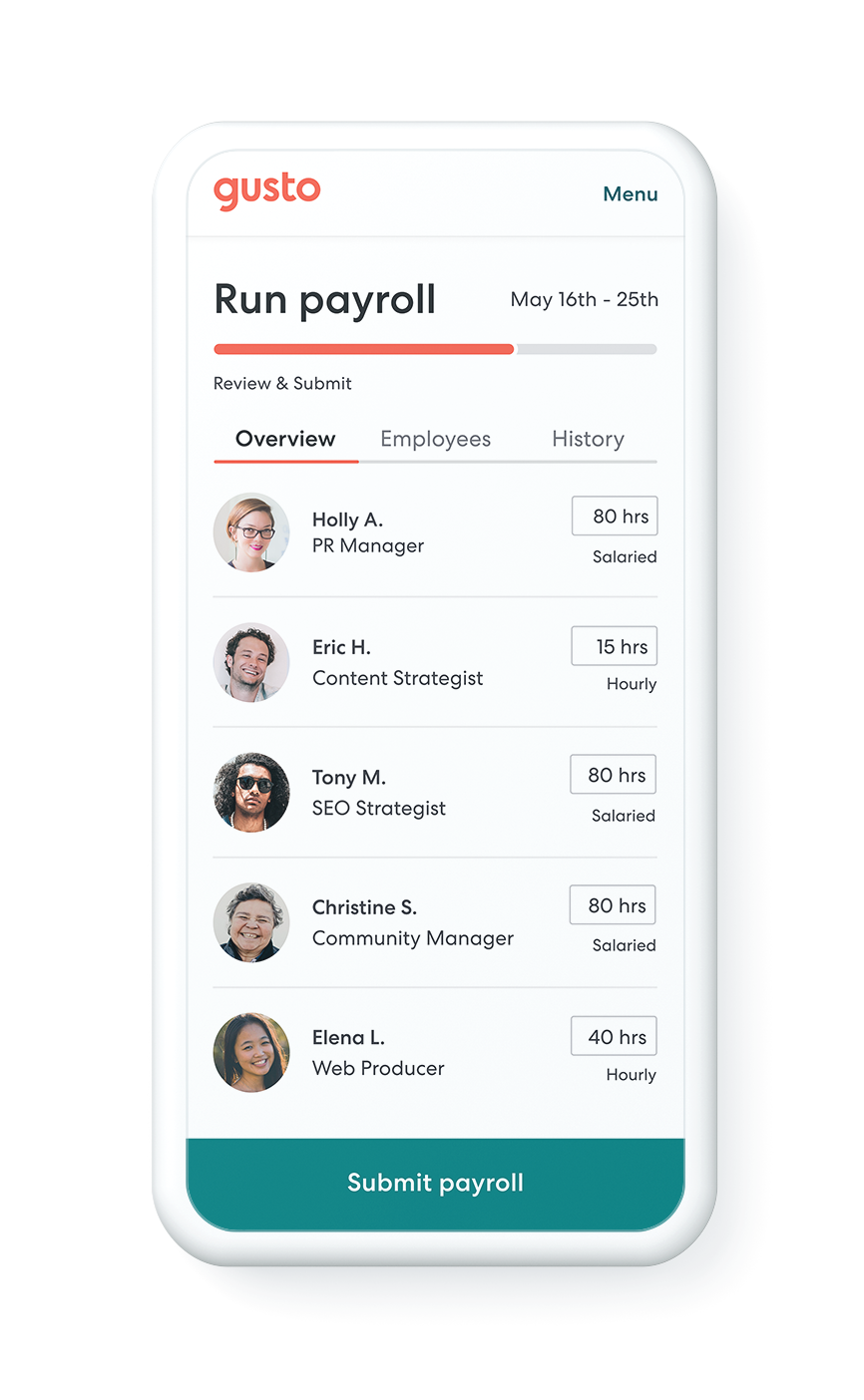
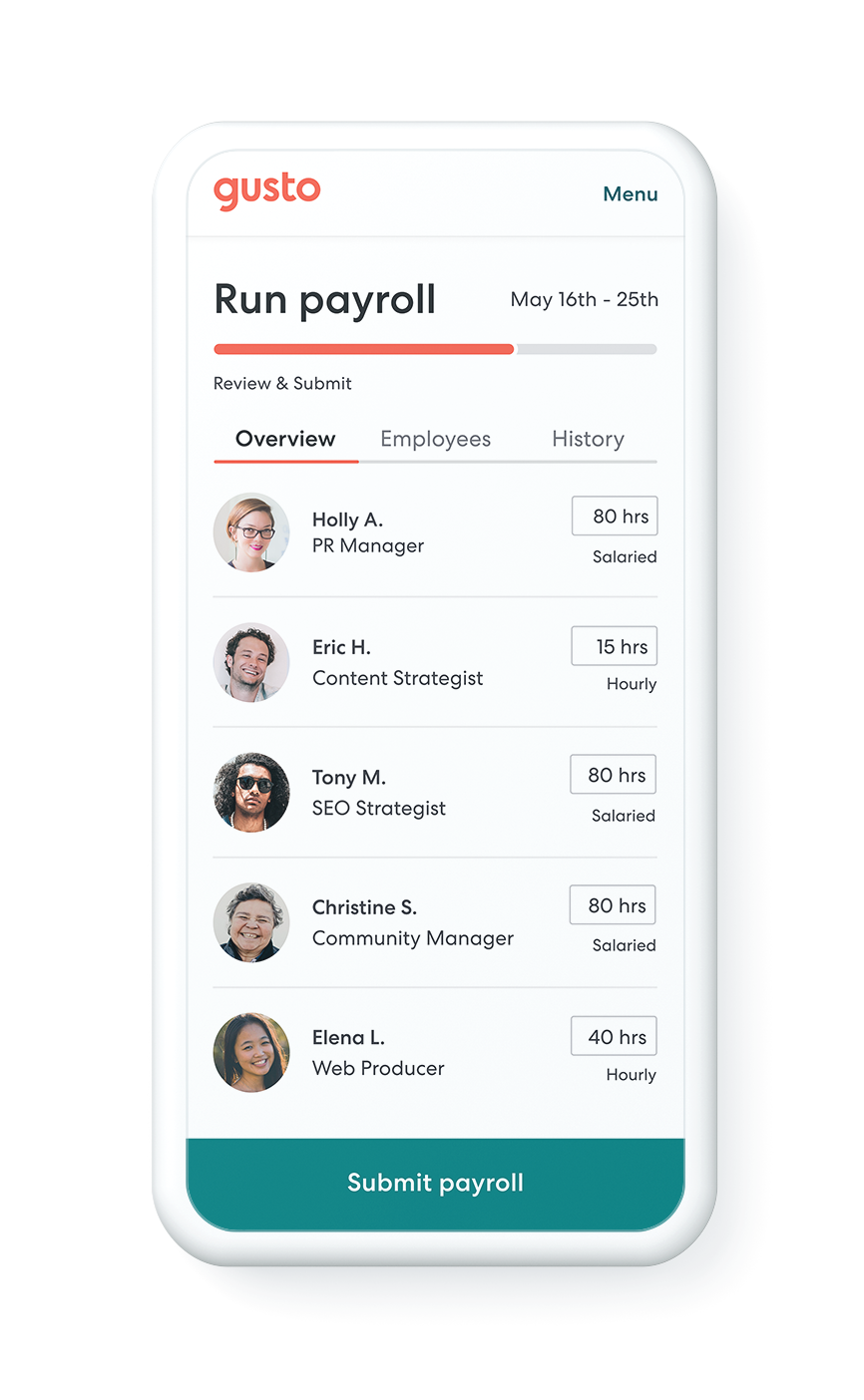
Advantages
Gusto is easy for both administrators and employees to navigate. Its self-service portal enables employees to access information about their pay, benefit plans, health plans, and other data that HR teams would traditionally have to supply.
The unique Gusto Wallet app allows employees to track their payment history, including a breakdown of each check. It also offers the option to set up a high-yield savings account and have each paycheck split between multiple accounts; these features are designed to encourage financially savvy choices and help users work toward their savings goals.
Disadvantages
Getting started with Gusto can be time-consuming, as it requires manual data entry. The platform doesn't shine on the benefits administration side of things, and the mobile app has limited functionality.
Pricing
Three tiered plans are designed to meet the needs of all sized businesses.
- Simple: $40/month plus $6/month per person. It includes automatic payroll features and benefits integrations. The Simple plan is often utilized by startups and small businesses.
- Plus: $80/month plus $12/month per person. It includes a comprehensive range of features that simplify payroll, benefits administration, employee management, and time tracking.
- Premium: Exclusive pricing for larger teams. This HR solution allows access to a number of support people to help keep your business running smoothly and answer any questions.
There is also a contractor-only plan that is $6/month per person.
Gusto's pricing page dives deeper into the specific features available with each plan. For large companies, the per/person model can become costly, so Gusto is often a choice for small to mid-sized businesses.
Customer Review from G2:
"We originally began using Gusto for payroll, but found that we could do so much more than we anticipated. We are now using it for benefits tracking, as well as onboarding. We plan to use it for more in the future as well."
2. Rippling
This cloud-based platform is designed so you can manage the entire employee lifecycle in one place. HR, IT, and financial software are integrated into a single platform.
Rippling's benefits administration system is designed to streamline your employee benefits into one system and automate tasks that are typically related to HR, such as enrolling new employees or monitoring compliance. Rippling allows access to many popular carriers, such as Humana and Blue Cross Blue Shield.
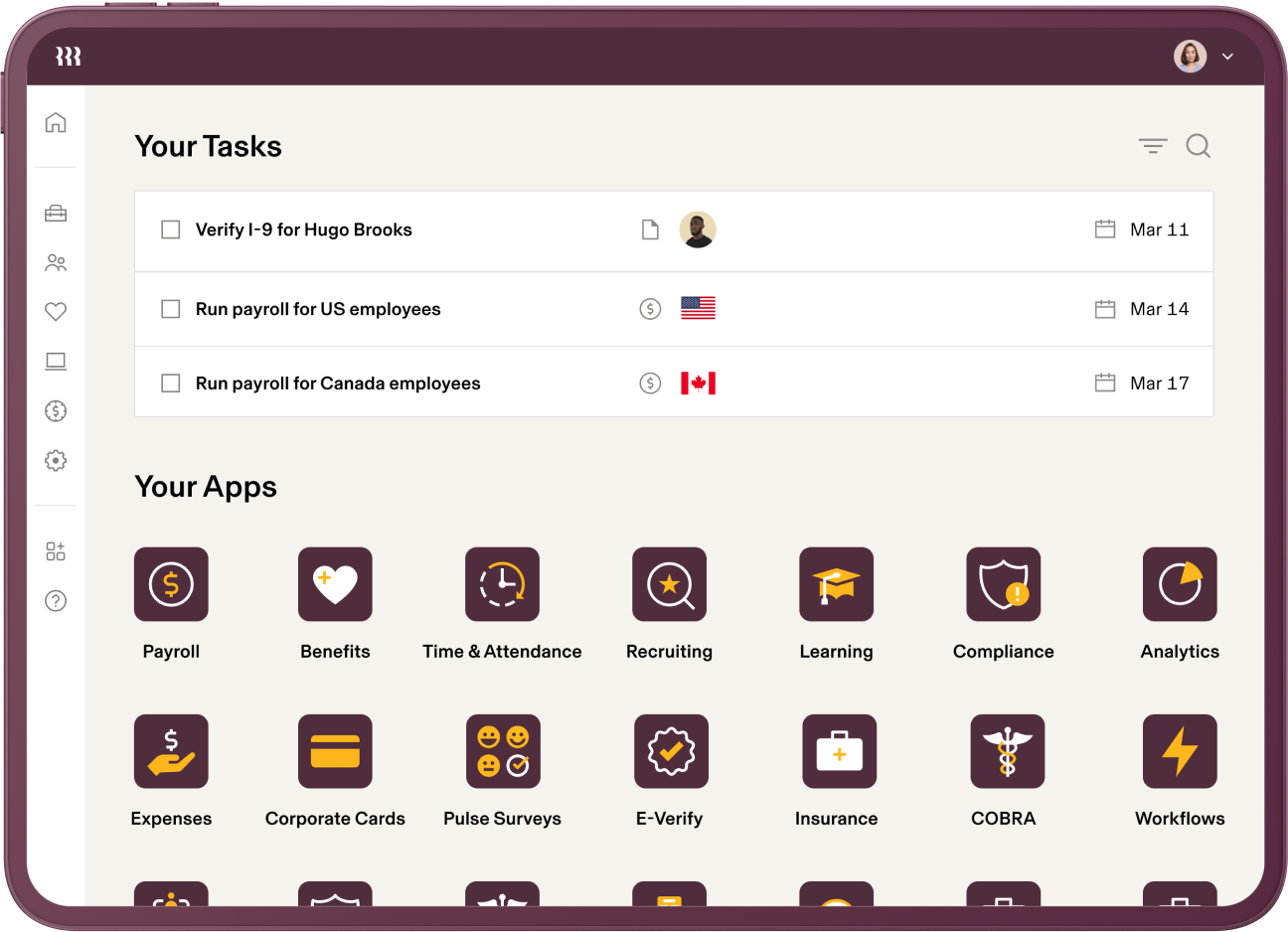
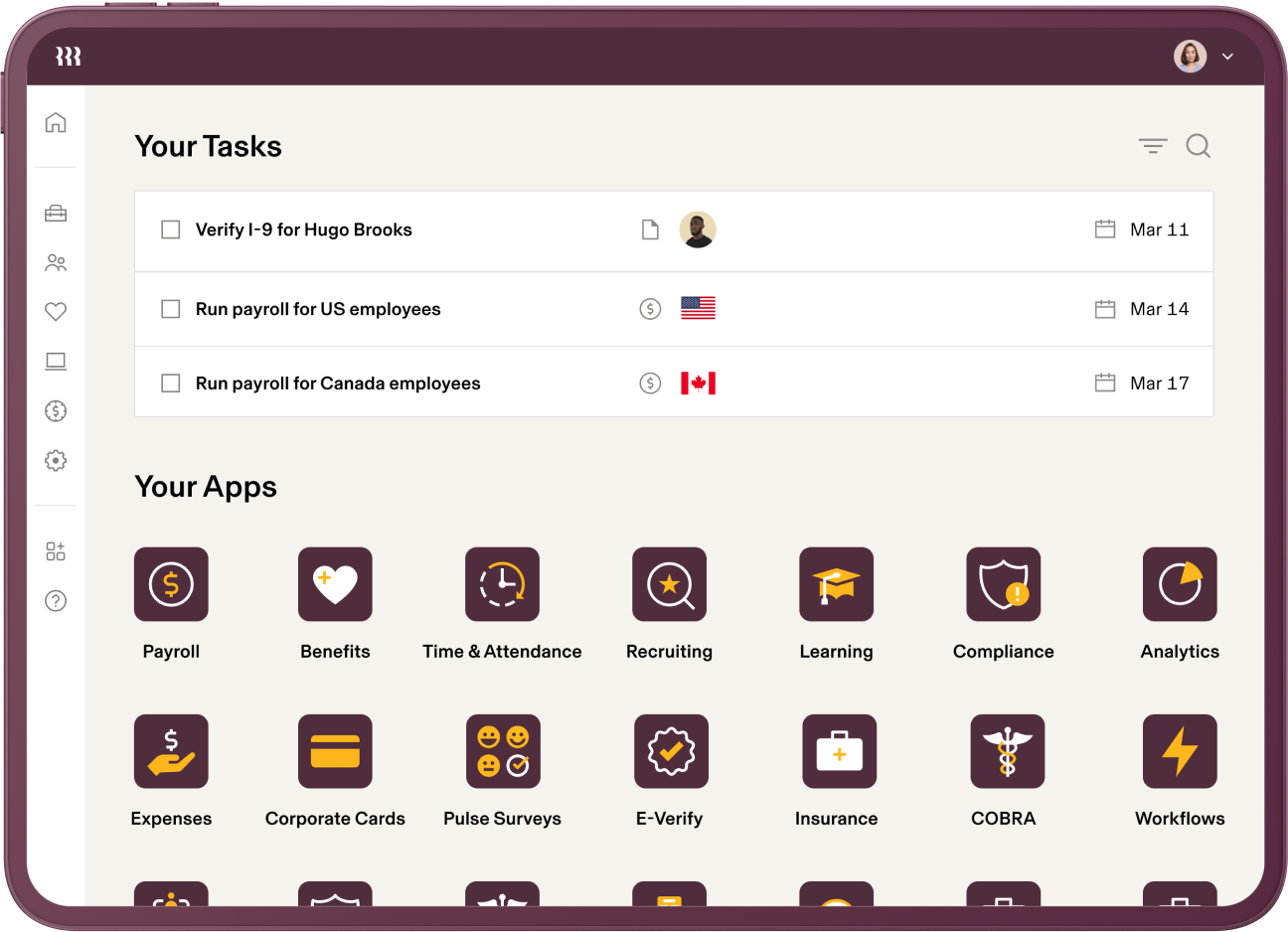
Advantages
Rippling is relatively new to the market, so it features a more modern design that may be especially appealing to startups or tech companies. The platform allows you to use a preferred broker or refer a broker. A unique feature of Rippling's benefits administration side is that it offers workflow templates, designed to help you quickly create the reports you need or automatically complete tasks based on upcoming events.
Disadvantages
Rippling is designed to be a comprehensive solution for medium to large businesses, so it may be overly complex for small businesses or people who aren't used to navigating this type of platform. Setting up and managing the software could ultimately be time-consuming and challenging.
Pricing
The only pricing information available is that it starts at $8/month per user. To get pricing for your company, you'll need to request a free quote, which involves filling in a short survey and talking to a sales rep to discuss your specific needs.
Customer Review from G2:
"Rippling is intuitive. I just created my first report, and I did not have to watch any videos or read any how-to articles. With the basic knowledge I have of putting a report together was enough to navigate Rippling's reporting.
Also, signing up for benefits, as an employee, through Rippling was a breeze and very fast. I liked how it displayed the monthly amounts of the insurance premiums."
3. TriNet
Previously Zenefits, TriNet is a cloud-based HR software that's ideal for start-ups and small businesses.
Touted as an all-in-one HR platform, TriNet is able to combine benefits administration with other HR tasks to simplify the involvement of HR professionals. Once employees select their benefits, their choices automatically sync across the TriNet Platform so you have the most up-to-date data for your records-- and for payroll.
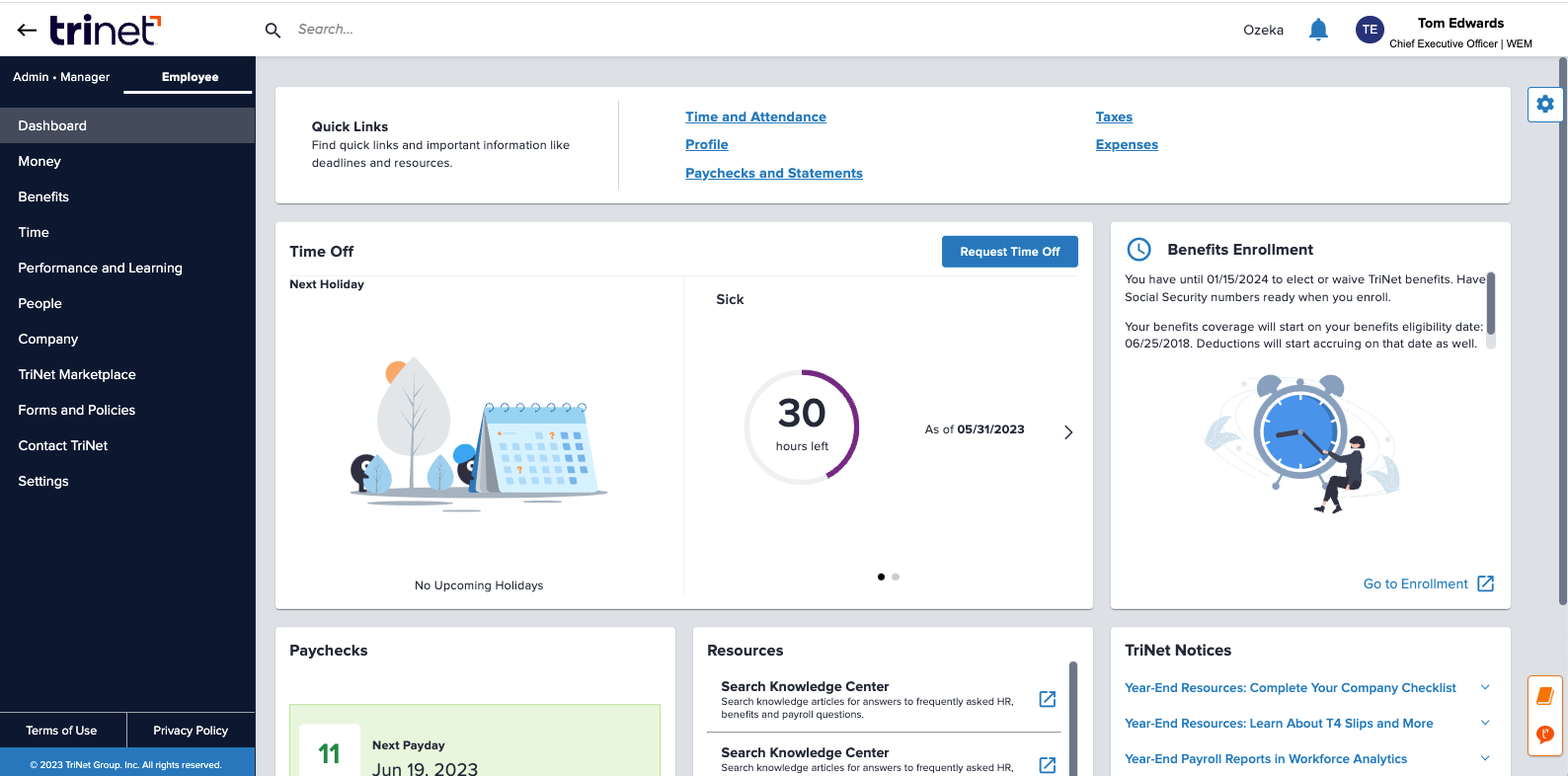
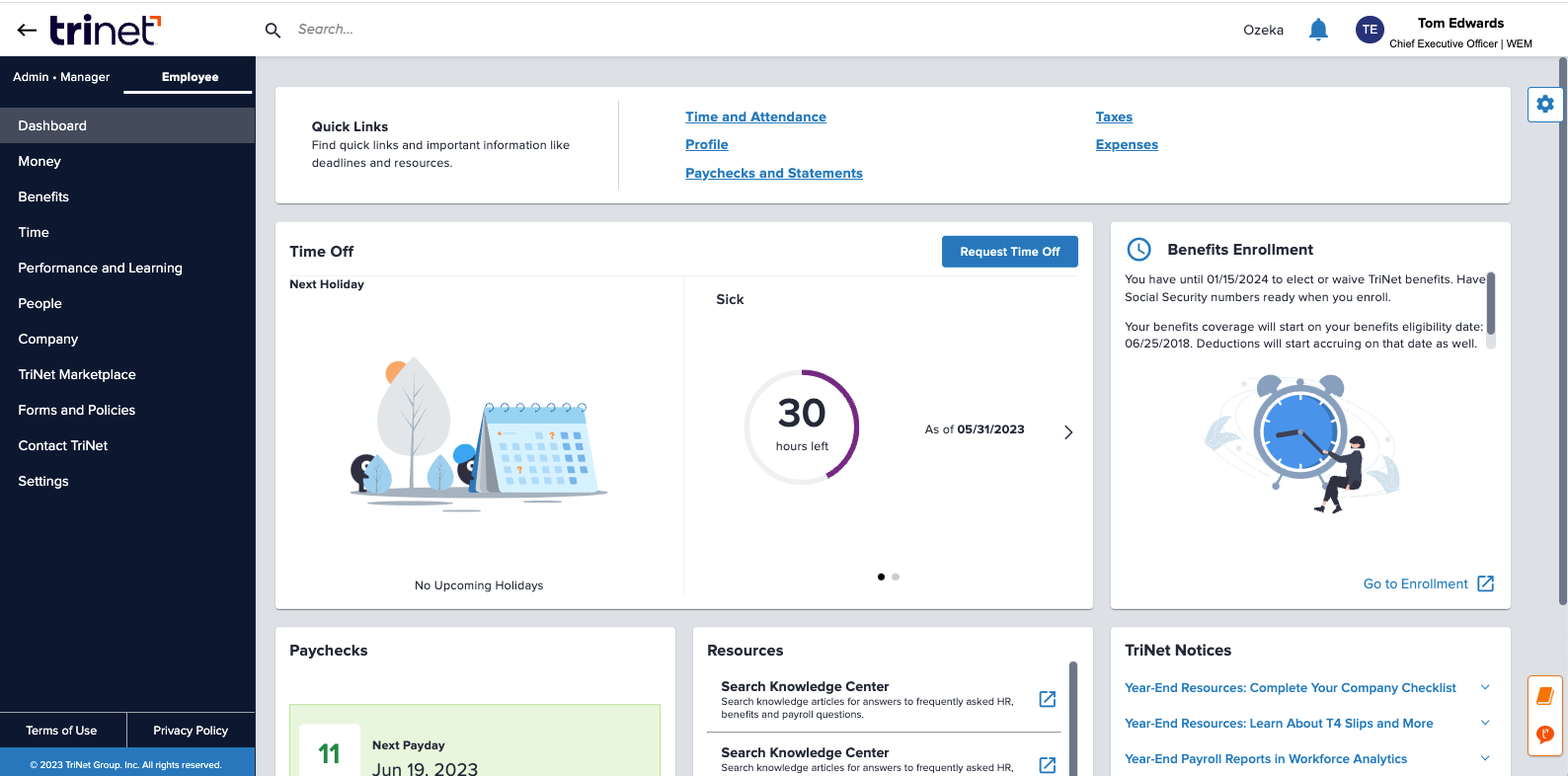
Advantages
The TriNet app is an employee benefits platform that can be accessed from any mobile device so workers can communicate with each other, log their time, edit their schedules, and review their benefit plans.
TriNet stands out from benefits management software thanks to the unique benefits programs it offers. Employees can access nontraditional employer-provided insurance such as auto insurance and pet insurance.
Disadvantages
TriNet's live chat customer service is available 24/7, but their phone support is only available Monday-Friday, from 6 am to midnight ET. If you follow standard working hours this won't be an issue, but it could be a challenge if you have a 24/7 operation or frequently work late into the night.
Pricing
TriNet offers three plans, which are relatively affordable compared to several other benefits administration software.
- Essentials: $10/employee/month or $8/employee/month if paid annually. Touted as a basic HR platform, it includes automated onboarding, scheduling, employee management, and more.
- Plus: $20/employee/month or $16/employee/month if paid annually. Includes everything in the Essentials plan plus compensation management, performance management, and employee analytics.
- Premium: $33/employee/month or $27/employee/month if paid annually. This plan also includes an employee communication hub and payroll processing.
Each pricing plan depends on a minimum of 5 employees.
Customer Review from G2:
"Benefits options are robust and can be modified to meet your organization's needs as you grow. The frontline employees at Trinet are very pleasant to work with."
4. Bamboo HR
Unlike the other software on this list, BambooHR is a human resources information system. Because of this, its benefits administration tools are rather basic unless you opt for an upgrade.
Using the benefits tracking capabilities of BambooHR, you can assign employees to your benefits groups. BambooHR recently released a benefits administration add-on, which can be used to streamline the open enrollment process. All you have to do is create an enrollment window (based on open enrollment, a qualifying life event, or new hire status), allow employees to make their selections, and review employees' selections.
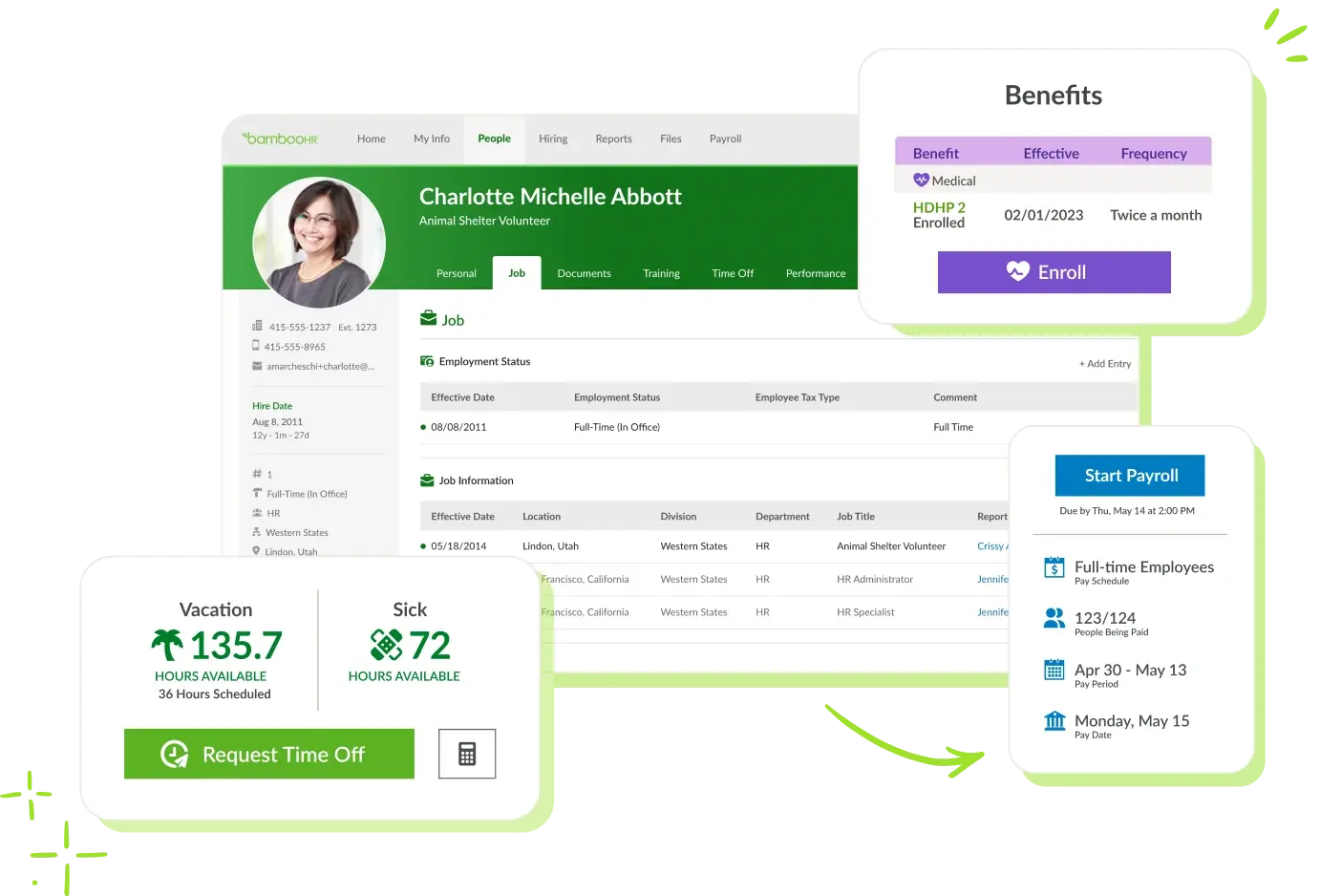
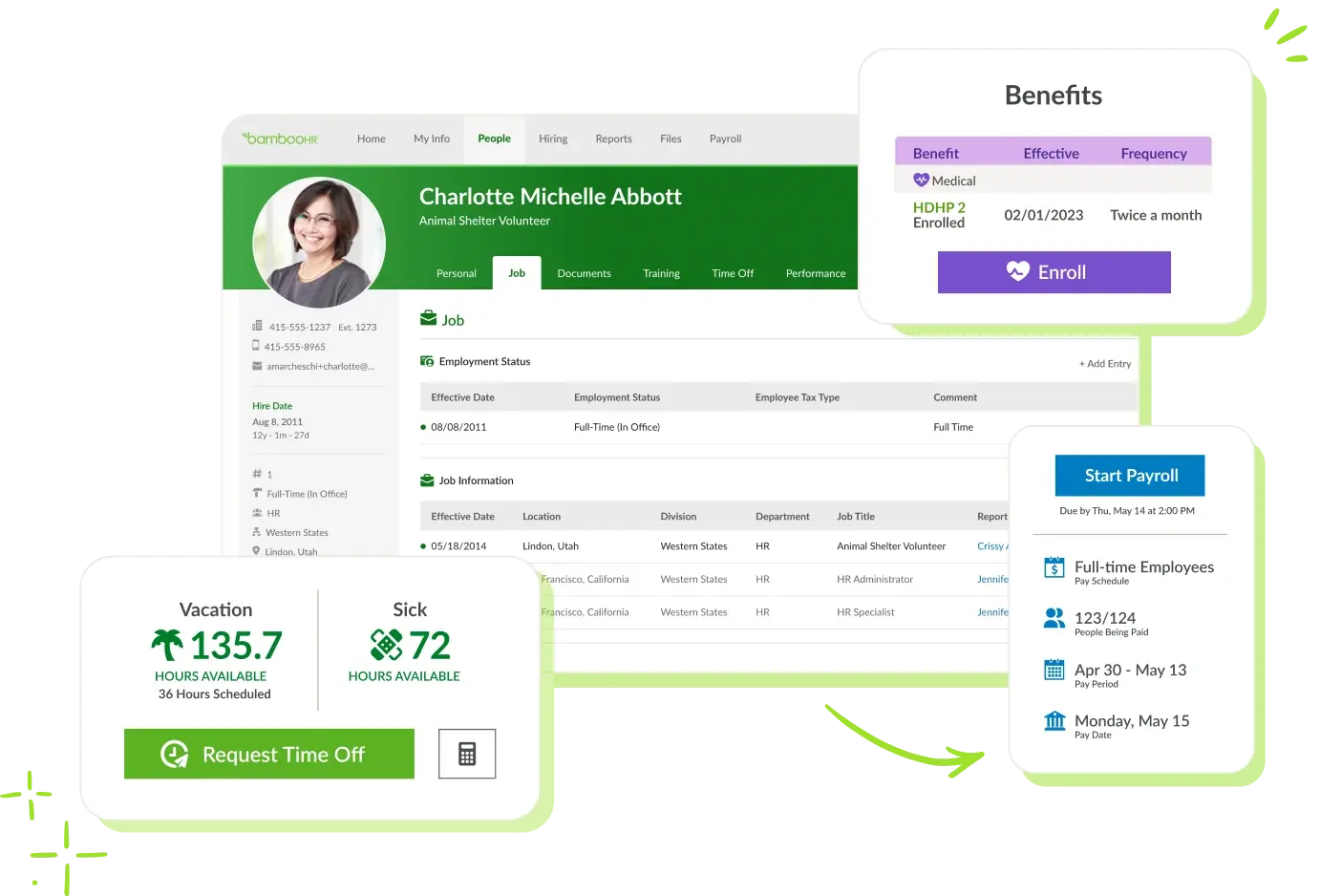
Advantages
When so many platforms become bogged down with all of the features and operations they offer, BambooHR is easy to use and ideal for small HR teams who need to automate tasks.
Disadvantages
The Benefits Administration feature of BambooHR is an add-on, which means it will cost extra on top of the foundational cost. This add-on is only available to US employees, so it's not an ideal solution for anyone hiring outside of the states.
Pricing
Two plans are available. Core covers basic HR tasks such as hiring and onboarding, HR data, and benefits tracking. The Pro plan includes these features with the addition of performance management, employee communication channels, and an employee experience hub.
Pricing information isn't available on the website, and to obtain a quote, you have to submit information and schedule a call with a sales representative.
Customer Review from G2:
"BambooHR is intuitive and easy to implement and use. The handy phone app is convenient for our team members when in the field. They can quickly and easily view their PTO, benefits, and performance evaluations via their phone OR their desktop/laptop computer."
5. ADP Workforce Now
This cloud-based human capital management software serves over a million clients, including more than 800,000 small businesses, making them a major player in the benefits management software market.
The platform offers all of the standard payroll processing tools, talent management, employee benefits administration, and time and attendance management. In addition, it offers additional benefits management features including:
- PEO and human resources outsourcing
- AI capabilities
- Compliance services
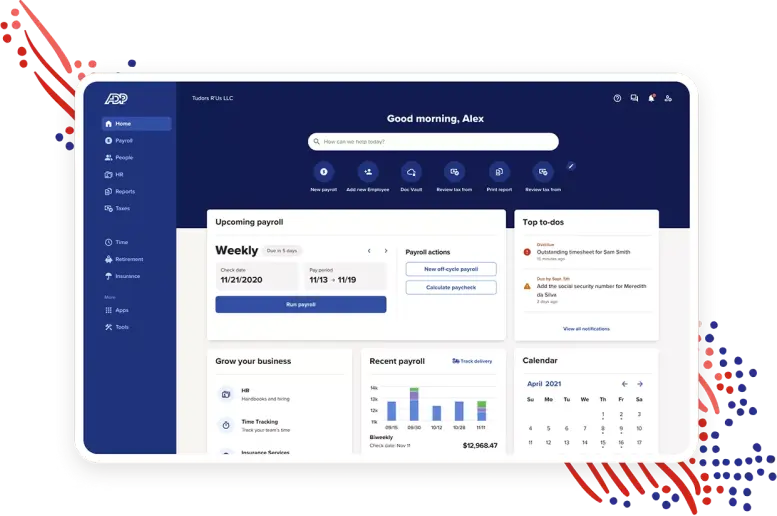
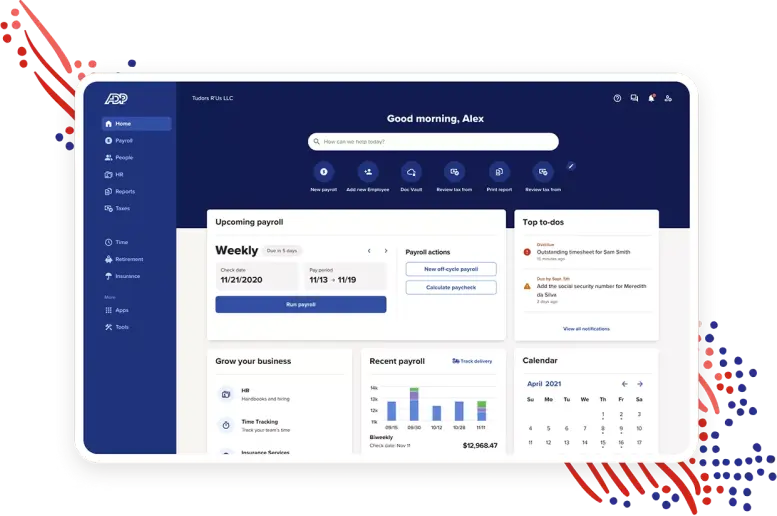
Advantages
ADP serves businesses of all sizes, so its solutions are extremely scalable. ADP stays up-to-date with changes in labor laws, tax regulations, and other compliance requirements, ensuring its users can easily remain in compliance.
Disadvantages
Some users have reported mixed experiences with ADP's customer support, including delays in response time and trouble reaching support representatives during peak periods. The ADP Workforce platform can be complex and may require training for administrators to fully utilize all of the available features and capabilities.
Pricing
ADP doesn't disclose pricing on its website, so the only way to get a quote is to speak to a sales agent. Three plans are available: Essential, Enhanced, and Premium. The Essential plan doesn't include any features for managing employee benefits, so users will need to select the Enhances or Premium plan if they want to use the software to manage their benefits programs.
Customer Review from G2:
"Our benefits administration for open enrollment has been a life saver!
As mentioned before being an HR department of one 3 years ago I had to manually administer collect, enter all 300 employees open enrollment changes. NOT NO MORE!"
6. Deel
Often cited as the best benefits administration software for remote employees, Deel offers employer-of-record services in over 100 countries. Employees can be onboarded using the self-service feature, you can use Deel HR as an HR management system to manage time off requests, expense management, payroll, employee documents, and more.
If you're looking for a software solution to manage your global team's benefits, Deel is absolutely a forerunner.
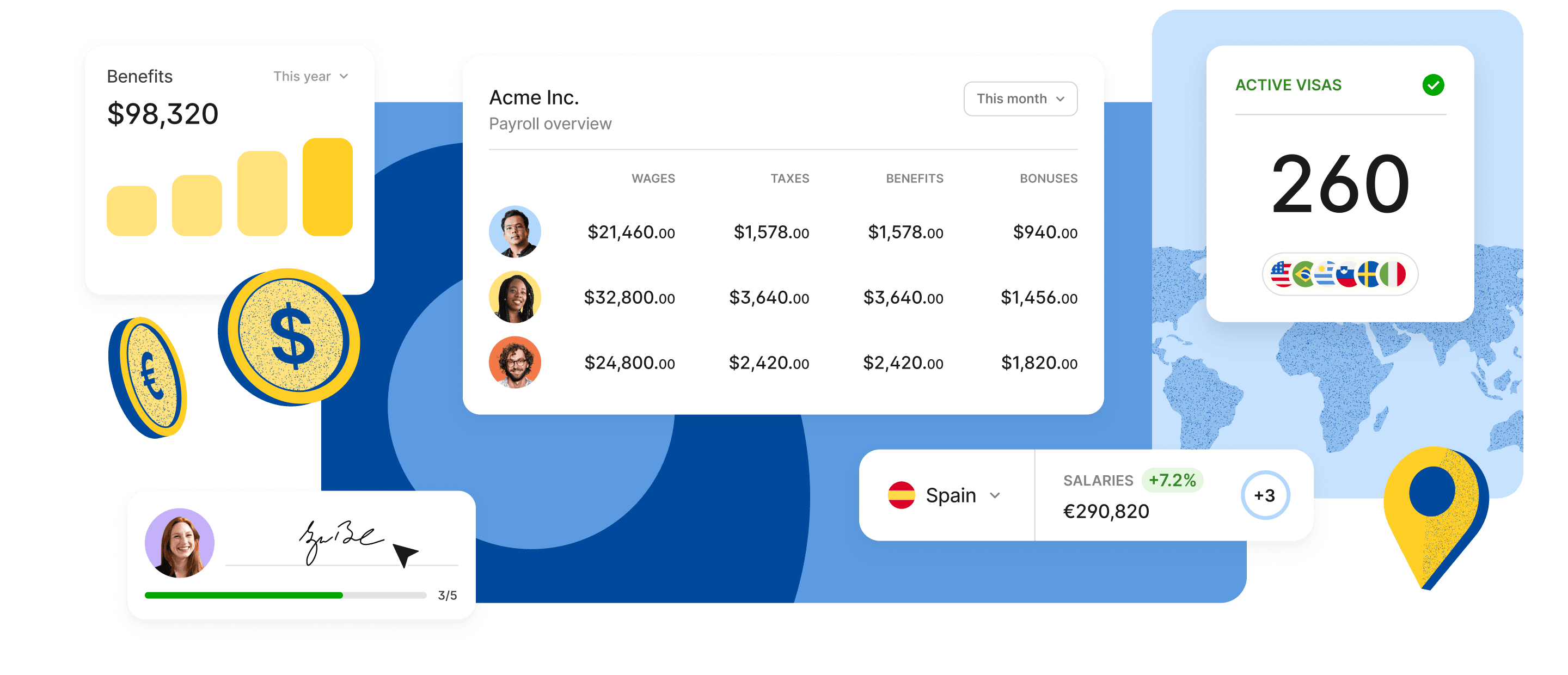
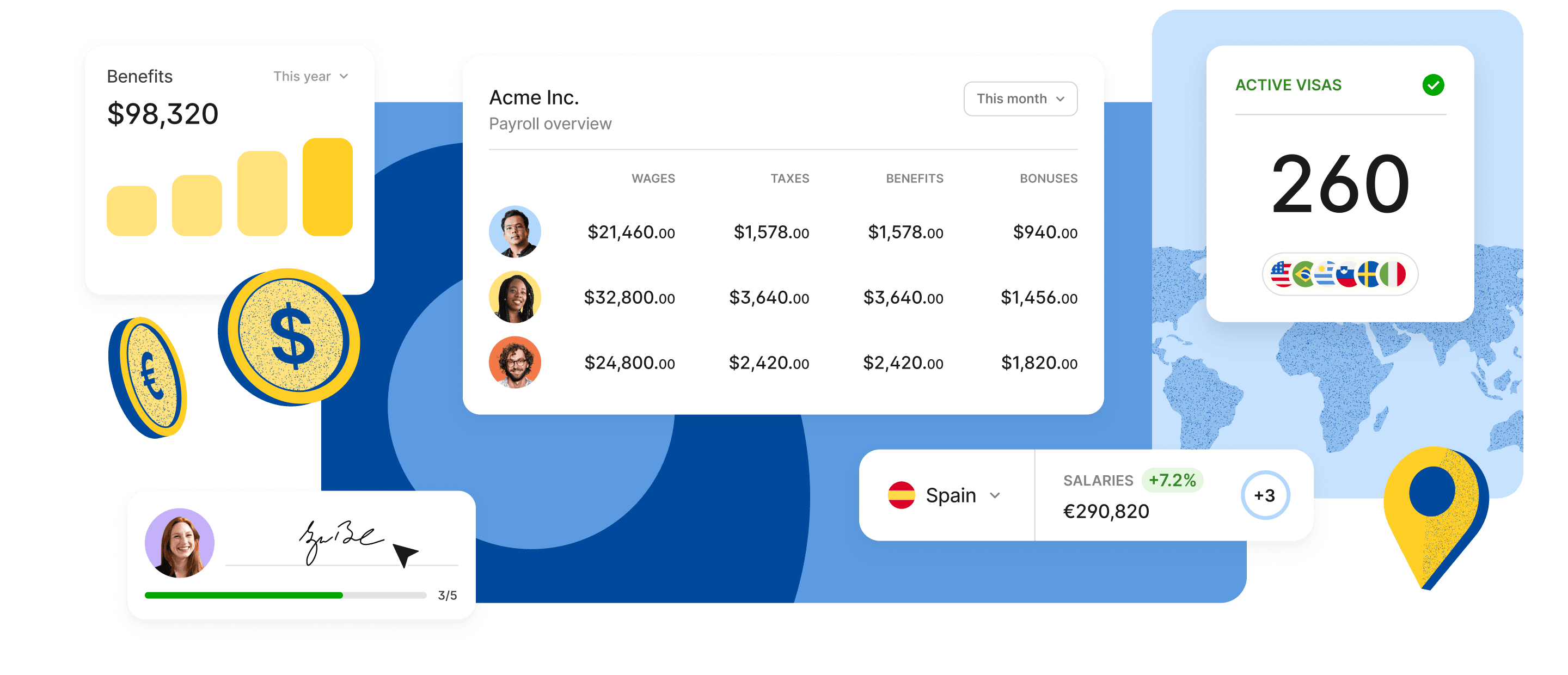
Advantages
Because of its focus on supporting a global workforce, you can use Deel to process payroll in over 120 currencies. This benefits management system also helps employers ensure they remain compliant with local labor laws worldwide.
Disadvantages
Deel's focus on global payroll and compliance means that it has limited traditional benefits administration features. It may not be a good fit for companies that operate in a single country.
Pricing
Deel's EOR plan is designed for companies doing business in multiple countries and starts at $599/month.
The remaining plans are far less pricey. The Contractor Management plan helps companies remain in compliance while they manage and pay international contractors, starting at $49/month. The HR plan provides a few HR tools such as the ability to automate workflow, create org charts, and collect custom documents, and it's absolutely free.
Deel Immigration and Deel Payroll are also available, but to obtain pricing you'll have to request a custom quote.
Customer Review from G2:
"I've used a lot of different payroll and benefits platforms and they are all terrible and confusing to use. Deel was the first platform I'd used that has a modern web app feel to it with a great user experience. Everything from payroll to benefits is easy to find."
7. Paycom
Paycom is an employee self-service software designed to streamline the management of employee benefits, increase employee engagement, and ensure compliance with relevant regulations. Paycom is designed to support five areas of benefits administration processes:
- Talent acquisition: Applicant tracking, onboarding, and background check services are available through the employee benefit platform.
- Talent management: Performance management, compensation budgeting, and organizational structure.
- Time and labor management: Track and manage employees with tools that help you schedule employees, verify and approve work hours, and allocate labor.
- HR management: One of the more robust capabilities of the Paycom software, users are able to complete managerial tasks on the go, confirm compliance, implement a document management system, streamline the benefits enrollment process, and more.
- Payroll: The heart of Paycom is its payroll processing software. With the employee self-service feature, employees can do their own payroll to ensure 100% accuracy. It also includes features to simplify expense management and payroll deductions like garnishment administration.
Although benefits management isn't one of the core HR functions of Paycom, the software still shines in this area. Customers are able to work with a benefits coordinator who can help create a competitive benefits package and help them connect with benefits carriers. The software also creates benefits reports so employers can review employee enrollment and ensure no one is overpaying for their benefits.


Advantages
Paycom's Beti app provides employees access to all of their benefits data and payroll information, including the ability to make changes as needed. Not only does this improve payroll accuracy, but it also encourages employee empowerment.
Disadvantages
While each Paycom client is assigned a primary customer support representative, some users have reported that they are frequently assigned a new support person, resulting in varied experiences.
Pricing
Paycom doesn't disclose any pricing information on its website. To obtain customized pricing for your business, you'll have to first participate in a personalized demo. Paycom will then provide a quote based on your company's specific needs and size.
Customer Review from G2:
"I have used Paycom for payroll processing, benefits administration, COBRA administration, FMLA tracking, on-boarding, talent management and as a application tracking system. Its nice having a total resource. From hire to termination."
Looking for Other Ways to Improve the Employee Experience?
Employee benefits are often helpful in attracting new talent, but the company culture you've built is what makes them stay.
A culture of recognition boosts employee engagement and helps create a workplace employees enjoy being a part of. Our social recognition software is designed to transform employee engagement with one powerful platform. Contact us to learn more or schedule a demo.


