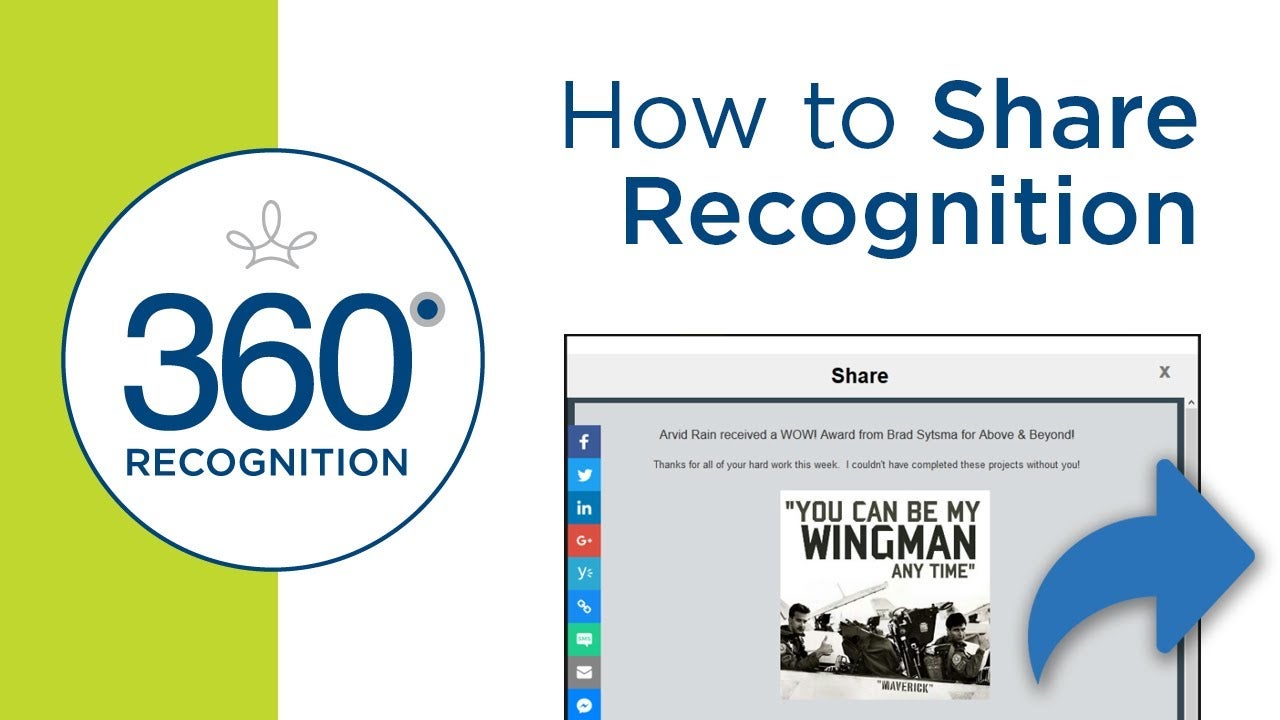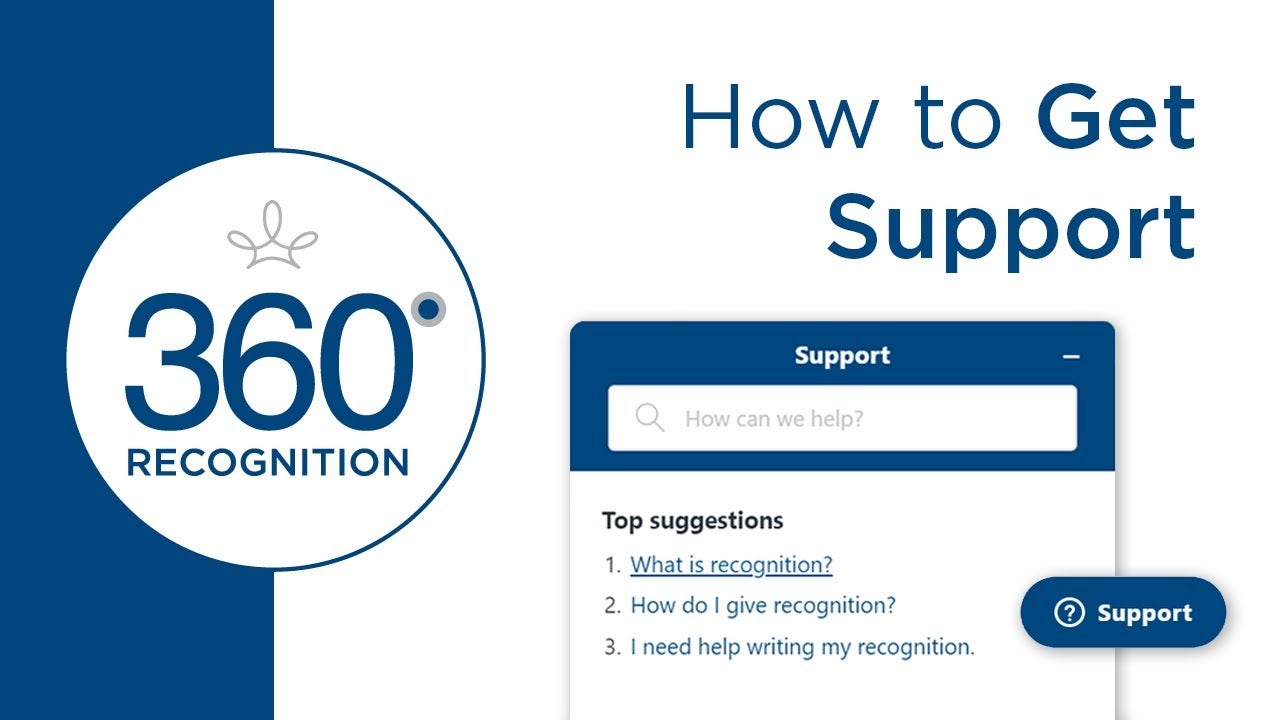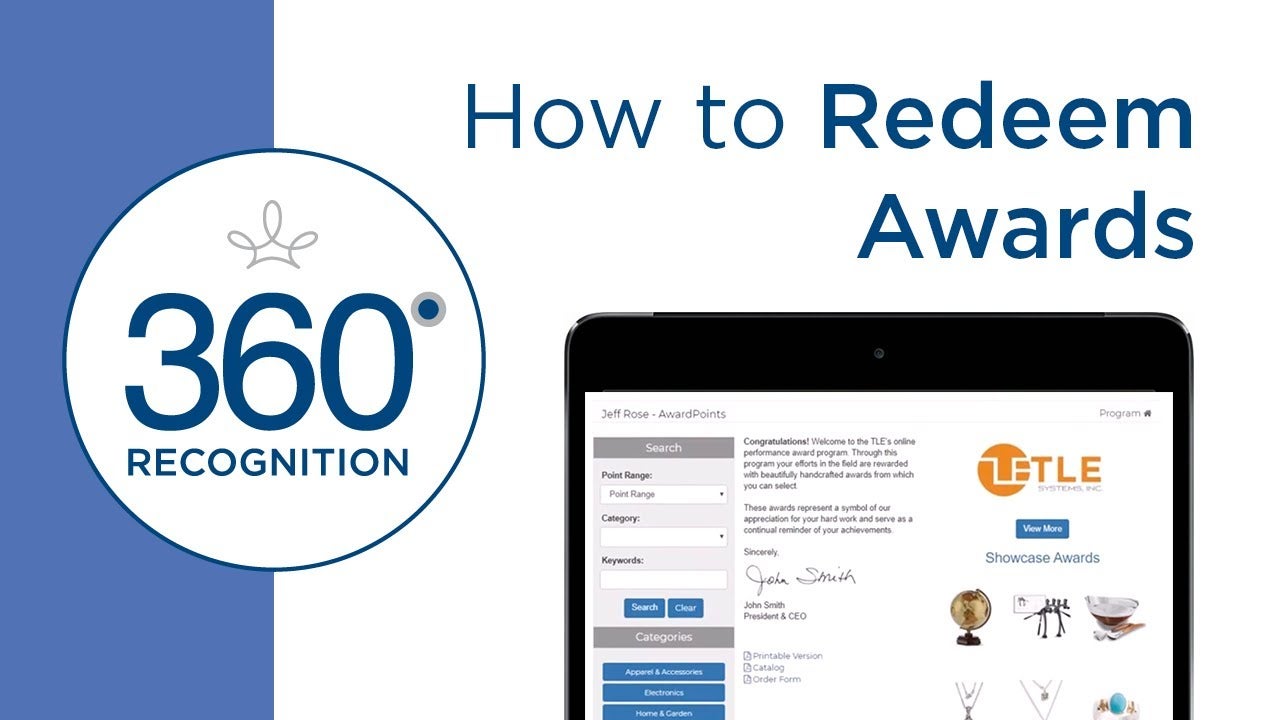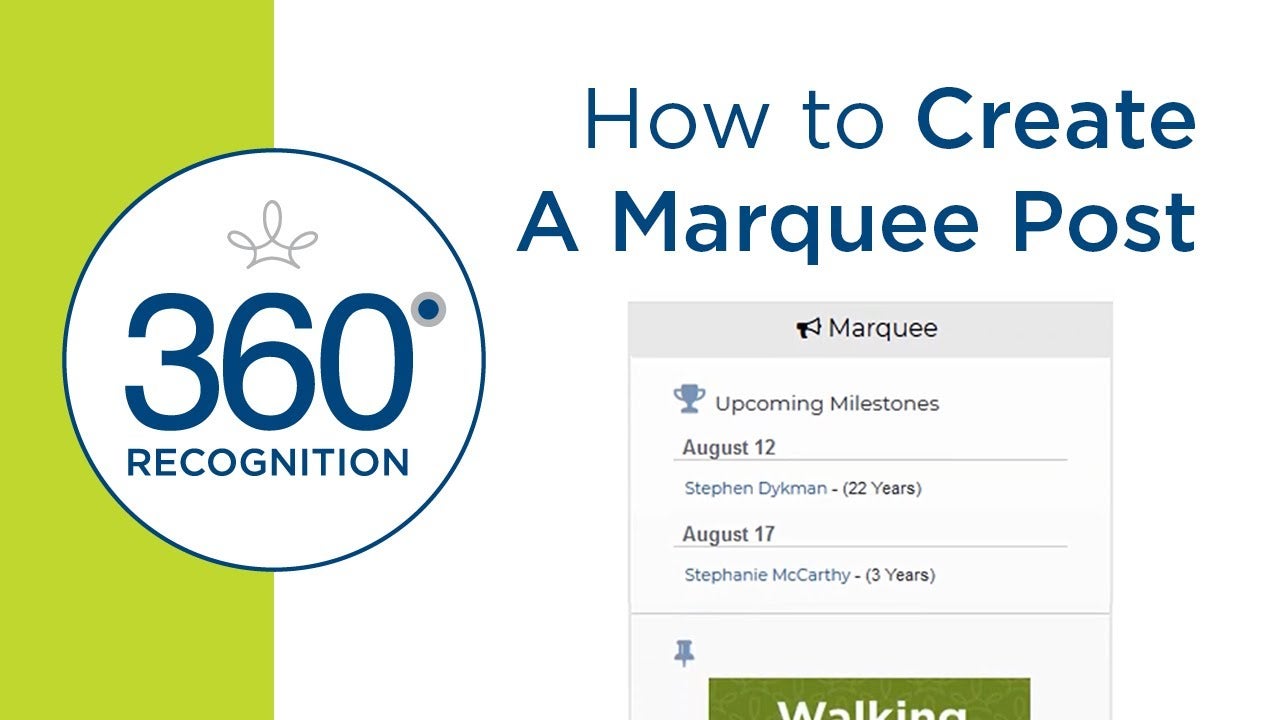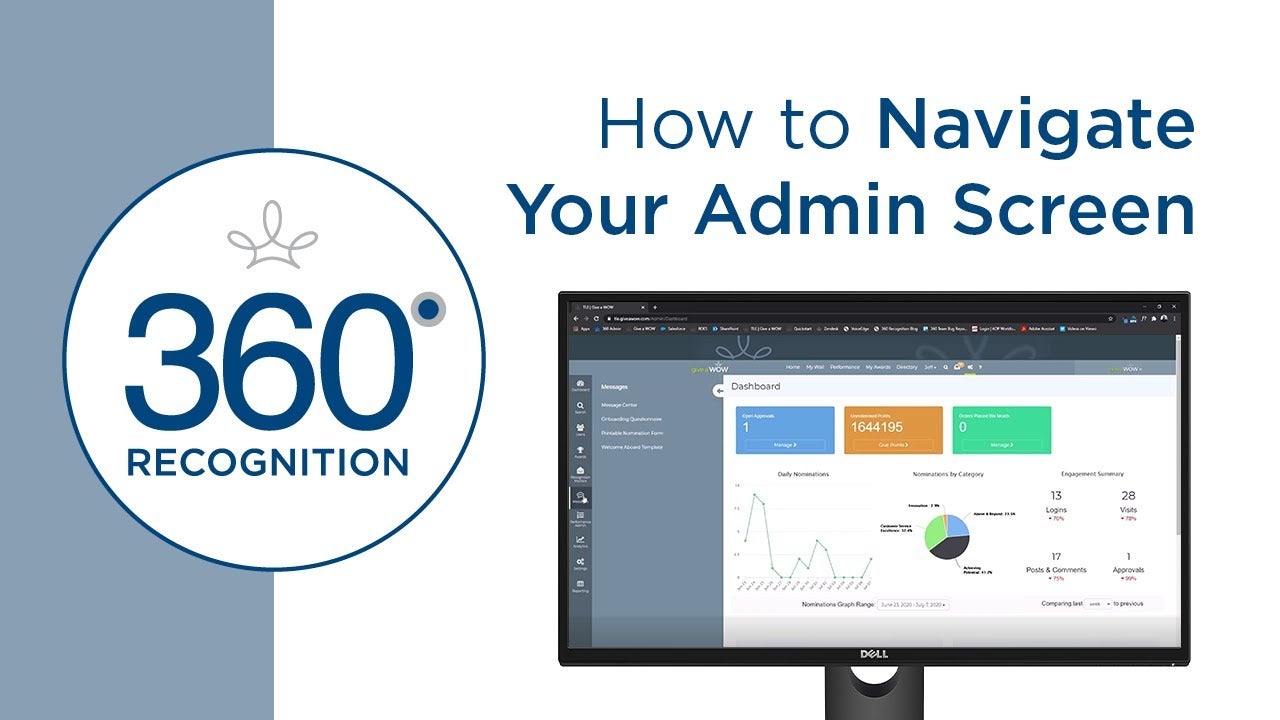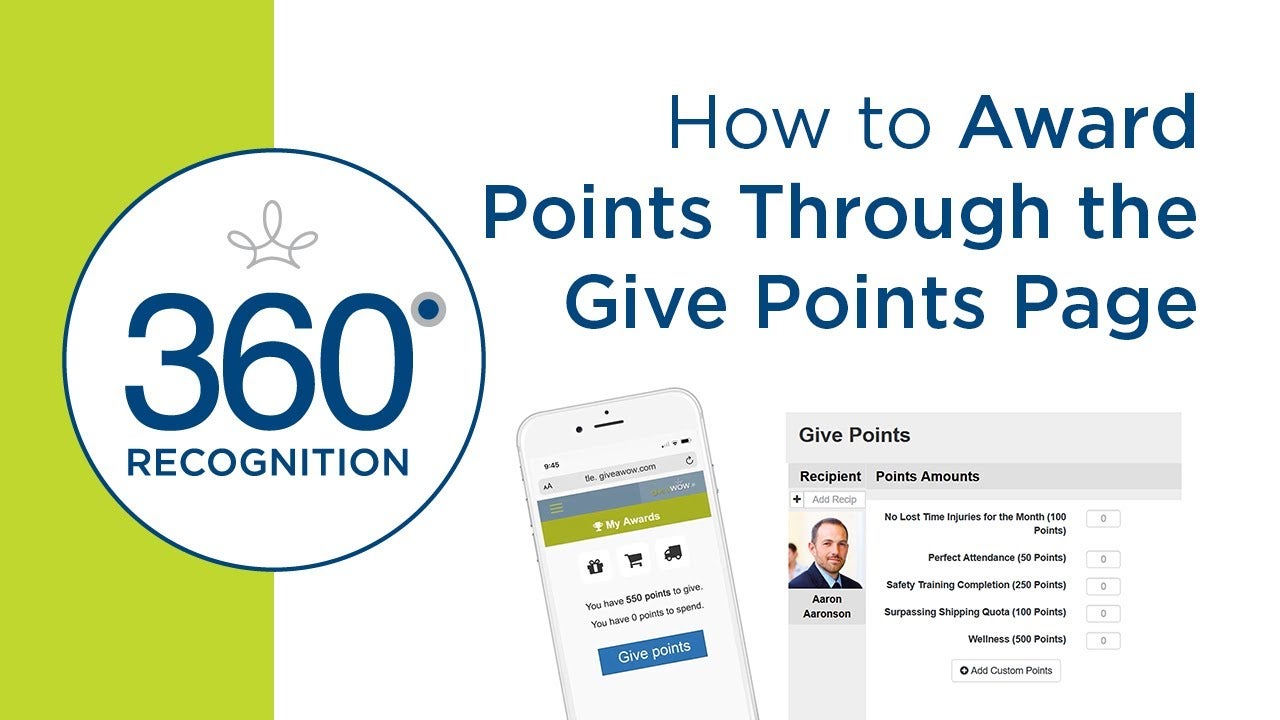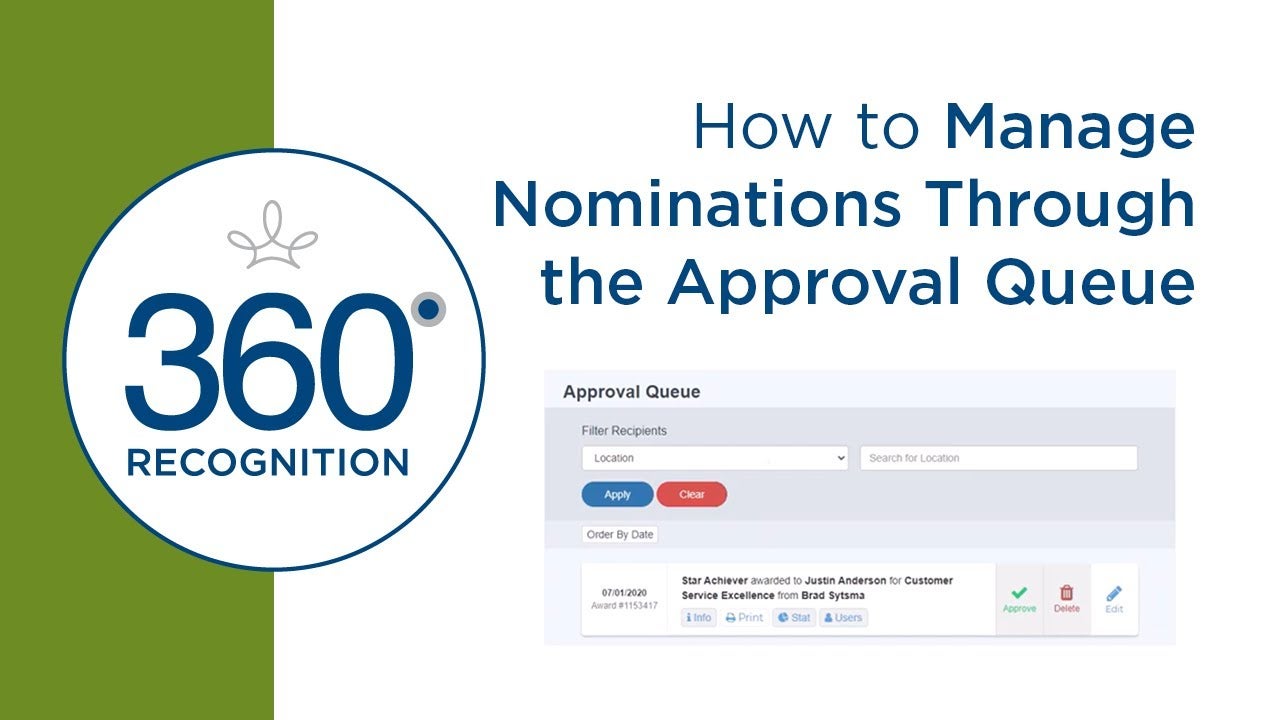360 Recognition Tutorial Videos
Employee Recognition Ideas
Browse Terryberry’s 360 Recognition tutorial videos for quick how-to learning on making the most out of your employee recognition program.
Best Practice: share videos with your program users or add to your marquee for easy reference.